

Week 1: EMPATHIZE - Competitive Analysis
Week 2: EMPATHIZE - User Research
Week 2-3: DEFINE - UX/Architecture
Week 3-4: IDEATE - UI/Wireframing
Week 4-7: DESIGN SYSTEMS
Week 5-6: PROTOTYPE - Mockups/Prototyping
Week 6-7: TESTING - Usability Testing
Week 8: TESTING - Revisions
I embarked on my research to first learn about the experiences of other people with TikTok and what their main pain points are. I browsed user reviews in the App Store to gauge the overall satisfaction, as well as any complaints around existing features. I then narrowed down my scope and focused on finding information about a few key points:
- algorithm of the feed & ability to control content
- user safety & adherence to community guidelines
- content type & exposure for younger audiences
- educational use of TikTok & other helpful uses

The patterns that emerged from the App Store reviews:
- Algorithm is unpredictable and it’s difficult to control content; “user does not have agency over what they are seeing”
- There is a lot of illegal content that is not being handled timely or at all by TikTok. As a result, minors have access to these inappropriate videos & share them with their friends before TikTok gets around to blocking or taking down the video(s)
- There is poor adherence to community guidelines which can mean that behaviors like bullying are not reprimanded
- Kids’ safety and mental health could be at risk
- People are using TikTok to educate themselves on politics and world events
- There is a lot of content on TikTok that promotes and encourages learning
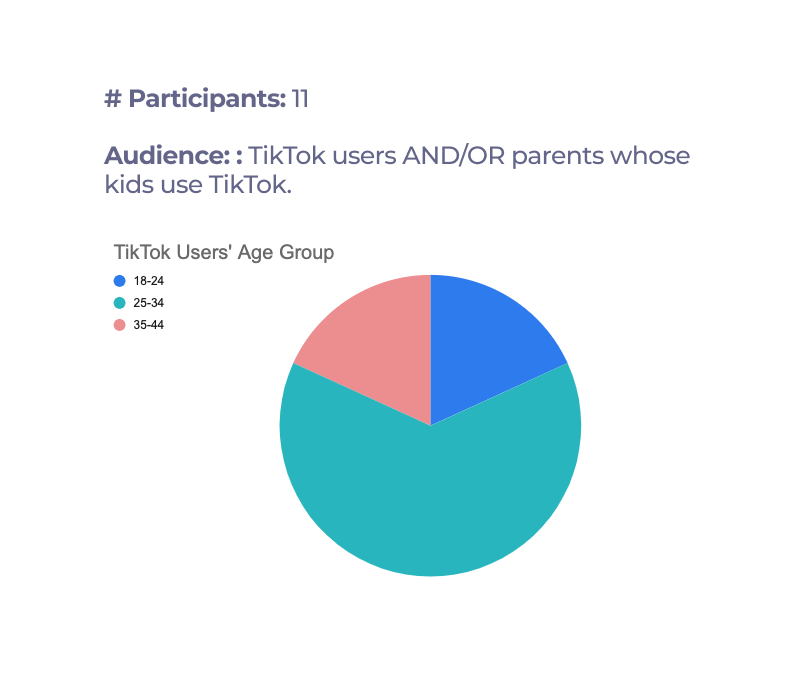
- Most of the people I surveyed (81.9%) use TikTok at least a few times a week
- When asked about the primary activities that they partake in their typical logged session 61% of users watch “Following” or “FYP” feeds
- 48% of users watch TikTok for Fun & Entertainment, while 26% use it for Education and Learning.
The surveyed users are not only frequent TikTokers, but they also spend most of their logged time in the feeds. Given this tendency, one can extrapolate that there is room and appetite for an additional feed with a different kind of content. There is also a good percentage of surveyed users who currently watch educational content, and I believe that figure can increase by offering more such content that would be more focused and predetermined by the user.
- As many as 36% of survey respondents said that there is lack of personalization, or flexibility of finding videos on specific topics that are catered to the users’ preferences.
- Additionally, 2 users said they wanted more variety as well as more thoughtful/inspirational videos. Hence, there is appetite for an added feature that will allow users to watch more personalized content.
The algorithm does a decent job of selecting videos that are based on users’ past browsing history and specific interests, however many users have complained about videos showing up in their feeds that do not represent their normal preferences. Some have stated that they cannot do a proper search of their saved videos and that there is a lack of readability (ability of the user to process content) as well as customizability. Based on such feedback, it can be concluded that users can benefit from a more focused and targeted content that can be pre-set by the user.
All of my respondents were overwhelmingly in favor of adding an educational feed for kids and teenagers, with a few caveats:
- Each video needs to be vetted - there is no perfect algorithm in existence that will ensure the safety of each and every video and its suitability for the target user. One way to ensure that you are only getting the right types of content in your feed is to ask the user to select preferences of topics/interests as well as specify the age group of the user. This way they can save those preferences that will align the content accordingly.
- Prevent misinformation - kids and young adults are a particularly vulnerable audience when it comes to information, since they consume a lot of it from different sources. And while misinformation on social media is rampant, there need to be checks in place and responsibility around the type of information that is being served to the younger audiences. Fact checking needs to be utilized on any and all educational content, particularly when it comes to scientific advancements and politics.

Key user personas include both parents & their kids, as both of these audiences will be interacting with TikTok Kids.
In the design process I chose to focus on Must-have features. User onboarding was by far the toughest one to build, as there were a lot of details that needed to be well thought out. The onboarding steps need to be displayed in proper order and have just enough explanation for each one, but at the same time not too much as not to confuse or overwhelm the parent.
Privacy & parental controls were another huge part of this project's focus, as filtering content for a young audience & ensuring their safety when browsing is integral. I also wanted to make sure that there would be a way to instantly block inappropriate content in real time to show parents that they have direct control over what's showing up in their child's feed.
It was a challenge to figure out the placement of TikTok Kids feature within an already existing app. I decided to ultimately place it in the 'Profile' section of the main account holder, which would be the parent. Once TikTok Kids account would be fully onboarded & set up, there would be an easy access to it next to the 'Following' and 'FYP' feeds on the Homepage. Clicking that link would prompt the user for a 4-digit security code setup during onboarding that a parent would have to enter before giving the phone to a their child.

As I mentioned earlier, Onboarding was one of the more complex parts of this project, as it really required a lot of understanding & research into how other onboarding processes are designed. I drew a lot of my inspiration from YouTube Kids, allowing a parent (and only a parent) to walk through this process and set up a security passcode, create a kid's profile & set content preferences. All of the steps in this process are crucial, so I wanted the parent going through this flow with focus & no overwhelm.
For the user flow I chose to focus on Parental Controls. Playing around with the different options until you get to your final selections is a time-consuming and non-trivial part of the onboarding process. Ensuring that the content is setup for the right age group & all the settings are working as intended is part of the process many TikTok Kids users will go through.


The main logo was largely untouched, as one of the constraints was to leave existing branding as is. Since this was an added feature for kids, I thought it was important to emphasize that with a little word "Kids" added below the original logo, and sprinkle in a few colorful icons and illustrations throughout the designs.

An unguided test conducted via Maze was taken by 21 participants in a mobile environment. The testers had to complete a total of 3 missions and answer subsequent questions.
Missions:
1. Onboarding
2. Setting Parental Controls
3. Blocking video content

Based on usability test findings I made the decision to prioritize the following product page revisions:
The project was challenging in a sense of adding a constraint by incorporating a feature into an already existing product. As most design projects will rarely involve building out an end-to-end product from scratch, this was by far the most "real world" exposure to creating something that will be added on to an existing product. This was an enjoyable capstone.
If you like what you see and want to work together, get in touch!
irina.adler@gmail.com